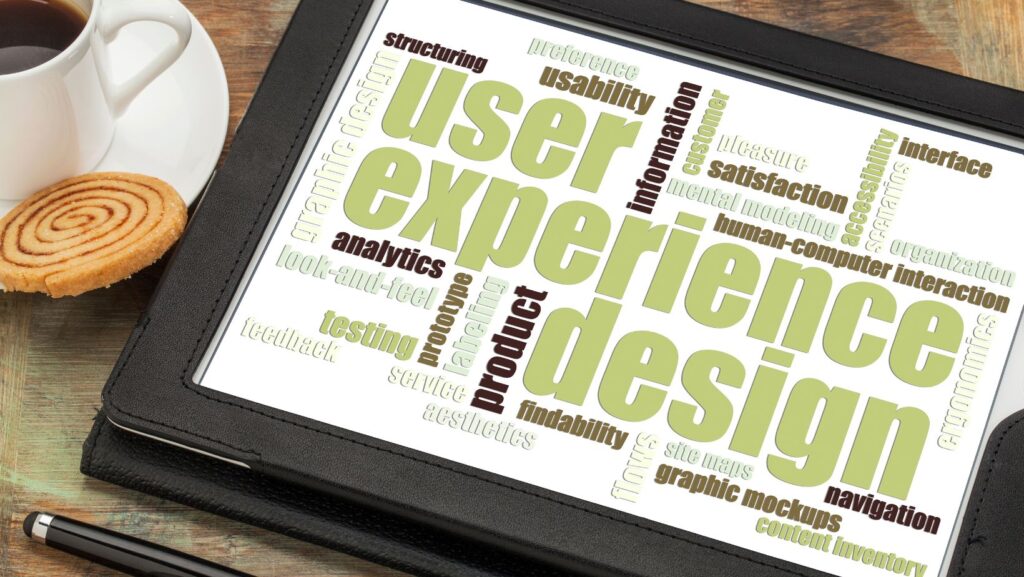User Experience Analytics
In today’s digital landscape, businesses are constantly looking for ways to enhance their websites and apps. One of the most effective ways to achieve this is by leveraging user experience analytics. These tools provide valuable insights into how users interact with your site, enabling you to make data-driven decisions that improve usability, engagement, and conversions. In this article, we’ll explore the importance of user experience analytics and how to use them to optimize your digital presence.
User experience analytics refers to the collection, analysis, and interpretation of data related to how users interact with a website or application. These insights help businesses understand user behavior, identify pain points, and optimize the user journey to create a smoother, more enjoyable experience.
Key components of user experience analytics include:
- Behavioral data: Information on how users navigate your site, what they click on, how long they stay, and where they drop off.
- Performance metrics: Data on page load times, mobile responsiveness, and other factors that affect usability.
- User feedback: Surveys, ratings, and direct comments from users that highlight their satisfaction and pain points.
In an increasingly competitive online space, providing a seamless user experience is more important than ever. User experience analytics help you gain a deeper understanding of how visitors engage with your site, allowing you to make informed decisions that improve overall satisfaction.
Why it matters:
- Improved usability: Analytics reveal friction points and areas where users struggle, so you can streamline your site’s design.
- Higher conversion rates: By identifying where users abandon their journey, you can make adjustments that lead to more successful conversions, whether that’s completing a purchase or signing up for a service.
- Enhanced customer satisfaction: Understanding user pain points allows you to address issues proactively, leading to better experiences and increased loyalty.

Tools for Collecting User Experience Analytics
To gather meaningful insights, businesses rely on a range of analytics tools. These tools track user behavior, provide real-time data, and offer advanced features like heatmaps and session recordings to help visualize the user journey.
Popular user experience analytics tools include:
- Google Analytics: A comprehensive tool that tracks user traffic, behaviors, and conversions across your site.
- Hotjar: Offers heatmaps, session recordings, and surveys to understand user behavior in-depth.
- Crazy Egg: Provides heatmaps, scroll maps, and A/B testing to optimize user experience.
- FullStory: Records user sessions to provide detailed insights into how users interact with your website.
There are several key metrics that user experience analytics tools help you track. These metrics highlight areas for improvement and guide decision-making.
Important metrics to monitor include:
- Bounce rate: The percentage of visitors who leave your site after viewing only one page. A high bounce rate indicates that users aren’t finding what they need or that your landing page isn’t engaging.
- Session duration: The average time users spend on your site. Short session durations may indicate that users aren’t engaged or that your content isn’t compelling enough.
- Conversion rate: The percentage of visitors who complete a desired action (e.g., purchase, sign-up, download). Tracking conversion rates helps measure how effective your site is at meeting business goals.
- Click-through rate (CTR): Measures the number of clicks on a specific link or button. Analyzing CTR helps optimize calls to action (CTAs) and other key elements on your site.
- Page load time: A critical performance metric that can impact both user satisfaction and SEO. Slow-loading pages can lead to high abandonment rates.

How to Use Analytics to Improve User Experience
Once you’ve gathered data from user experience analytics tools, the next step is to translate that data into actionable improvements. Here’s how you can use these insights to enhance your website:
1. Identify Bottlenecks in the User Journey: Analytics can show where users are dropping off or abandoning tasks. For example, if users leave your checkout process midway, you may need to streamline the form or reduce the number of steps.
2. Improve Site Navigation: If your analytics show users are frequently searching for specific information or getting lost on your site, it may be time to rethink your site structure. Simplify navigation menus and make information easier to find.
3. Optimize Calls to Action (CTAs): By analyzing click-through rates and user interaction, you can determine whether your CTAs are effective. Test different button placements, colors, and wording to see what resonates best with your audience.
User experience analytics provide critical insights into how users interact with your website, helping you optimize design, usability, and overall performance. By leveraging tools like Google Analytics, Hotjar, and Crazy Egg, you can track key metrics, identify pain points, and continuously improve your site to better meet user needs. A data-driven approach to user experience ensures that your website not only attracts visitors but also converts them into loyal customers.